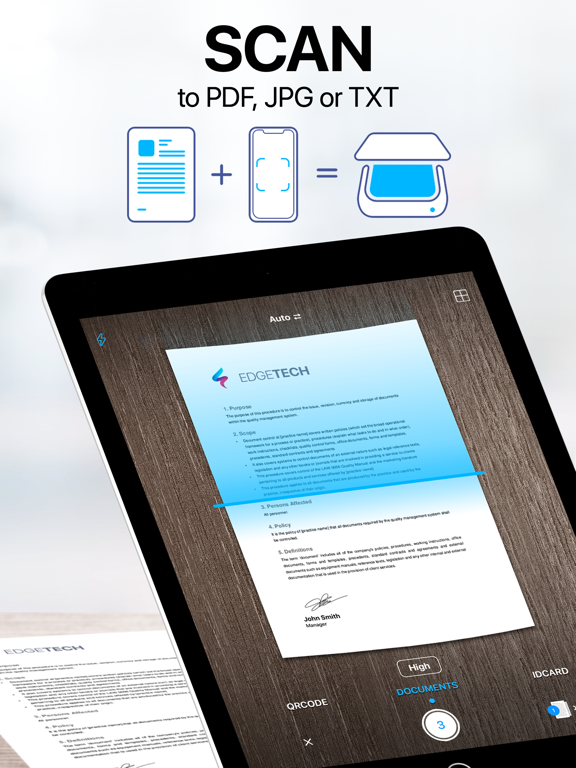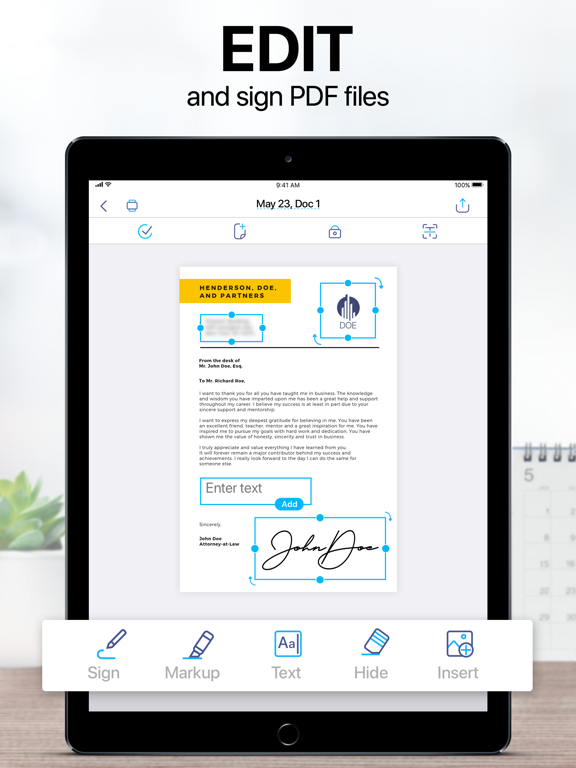iScanner: PDF Document Scanner app for iPhone and iPad
4.6 (
8416 ratings )
Business
Productivity
Developer:
Zulet Teran
Free
Current version:
5.71, last update: 4 days ago
First release : 23 Sep 2015
App size: 263.85 Mb
Looking for an advanced and reliable document scanner to scan anywhere, anytime?
iScanner is a #1 US-based scanning and document management tool that makes it easy to scan PRO documents on the go. iScanner allows you to work and study anywhere, even if you don’t have access to a laptop or scanning and printing machine.
Our scanner is available for iPhone and iPad!
DOCUMENT SCANNER
Our smart document scanner is a must-have for those who work remotely or on the go, students and educators, and anyone involved in a small business: accountants, realtors, managers, or lawyers. Scan the files you need – contracts, tax forms, tickets, receipts, handwritten notes, assignments – and export them as PDF, JPG, DOС, XLS, PPT, or TXT!
SCANNER WITH CLOUD STORAGE
– Keep your files in a secure cloud
– Sync items and folders in real time
– Transfer and view files from any platform or web browser
– Access and manage documents anytime
– Use one subscription for all your devices
AI-POWERED TOOLS FOR DOCUMENT SCANNER
– Get document borders detected and adjusted automatically
– Straighten scan pages and get rid of curves and skews
– Recognize text in 20+ languages
FULL FREE PDF SCANNER & FILE MANAGER
– Edit scans using color correction and noise removing features
– Sign your scan manually or add a signature from an image
– Mark up documents, cover or blur text you don’t need to be seen
– Add text over the forms or autofill documents using custom templates
– Use file manager with folders and drag & drop
– Protect your confidential scans by locking folders and files with PIN
– Split scan by pages or merge documents into one
– Number your document pages, insert footers, and add watermarks
VARIOUS SCANNER MODES
• DOCUMENTS – scan multipage documents on the go
• ID-CARD & PASSPORT – create scanned versions of your personal documents
• MATH – solve math problems and complex equations
• AREA – measure object length and calculate its area
• COUNT – count similar objects automatically
• QR CODE – read any QR-code with your device camera
iScanner: Making your documents better than they are!
iSCANNER PRO
– Subscribe to get Pro access to all features. You will be charged after the purchase confirmation.
– Subscriptions to our scanner app auto-renew 24 hours before the expiration date. You can manage your subscriptions in account Settings on the App Store.
Privacy Policy of iScanner: Scanner App: http://iscanner.com/mobileapp/privacy
Terms of Use of iScanner: Scanner App: http://iscanner.com/mobileapp/terms
We’d love to hear from you! Please leave a review to help us make our document scanner even better. You can also get in touch with us at http://iscannerapp.com/scanner/support.
Pros and cons of iScanner: PDF Document Scanner app for iPhone and iPad
iScanner: PDF Document Scanner app good for
Very good app. Sometimes the result is better than an actual scan.
Does everything you would expect in a easy and self explanatory way
Its an amazing piece of technology, but my goodness, I cannot get pass scanning a single document with having it crash on me!
Can you please fix it? I am using an iPad Mini, so I have no idea if it depends on the compatibility on specific devices.
Thank you!
Works well, havent had any problems with the application yet!
It sure makes teaching a lot handier. I just go online take screenshots with my phone and then with my iScanner I convert into PDF files pronto. Then I make up slides or anything to show my pupils I teach them about coffee I teach them about anything with this really slick scanner.
This is an easy to use app that offers a simple interface, good organizational options and is practical for daily use. Its a good way to keep track of receipts and you can organize them by name, folders for different purchasing locations, or even for different companies.
Its nice to have multiple export options as well. Caters well to a variety of people with differing tastes for their favorite document storing options.
Reason for 4 star rating and not 5? First off, it would have been nice to have been able to do more than 3 documents in the free version to get a better feel for the app before dishing out $7 for the Pro version. Just saying… also would have been nice to use more features within the freebie, just to get a better holistic feel of the app and its full functionality. Again, this is not a huge takeaway, but I personally like to have a better feel for something before I purchase it.
Secondly, I would have expected an option to export directly to iCloud from within the app in one simple step … I mean, this is an iOS / iPhone / iPad app after all. I can export to Evernote, Dropbox and even OneDrive - but not iCloud. A bit weird to me (although I am not an app developer so there may be more to the "why" this is the case). Likewise, perhaps the option to export directly to Google Drive would have been a no brainer option for many people (I am not a big Google Drive user myself, but I know millions and millions of folks are… again, just saying).
Nonetheless, this is a good app for what I have seen. Its easy. Its practical. And it recommendable to friends.
Thumbs up!
Some bad moments
It always ask me for buying the pro app and do not make me scan
Every time you use the app its asking for your opinion and interrupting during your activities which is totally irritating
I only got to scan three things before being unallowed to take any more scans and constantly spammed by ads asking me to upgrade to the pro version (which of course costs money). Very irritating, dont recommend at all.
I have never used an app that asks you to rate it or become pro so much. Its so interruptive that Im taking time out of my day to give it a poor rating, and I never rate apps.
Easy to use, good quality of image and i love that you can put groups of images in the same folder
I just got the app but it was a life saver needed a pdf and Windows 10 is quirky thank you
Usually iScanner: PDF Document Scanner iOS app used & searched for
documents 5,
escanear documentos,
iscanner,
scannable,
scaner for me,
scanner app,
escaner pdf,
scanbot,
"documents 5",
pdf converter,
documents 6:,
pages for ipad free,
“documents 6”,
documents six,
iscanner - pdf document scanner app free,
cs scanner,
scan to pdf,
documents 6,
pages for ipad,
docscan,
scanner for me - free document scanner,
scan document,
business card scan,
scan pdf,
scanner forme,
and other. So, download free iScanner: PDF Document Scanner .ipa to run this nice iOS application on iPhone and iPad.